FAQ
Frequent Asked Questions
My Account
To create an account, simply use the Login / Register button on the right side of the header. You will be prompted to enter your name, and email address, and create a password. You are ready to go! Nevertheless, you can sign up through multiple buttons on the website as well.
If you hover on your profile icon or just go to your profile, you will see the option Change Password. Select there and you will be able to set up a new passcode.
We’re sorry to hear that. Hovering on your icon or going to your profile menu, you will be able to see “Delete Profile” as the last option of the list. Select and your profile will be deleted. If there’s anything that we can do to fix this, please reach out to us via the chatbox on the bottom right.
Employer
To create an account, simply click this link or use the Login / Register button on the right side of the header. You will be prompted to enter your name, and email address, and create a password. You are ready to go! Nevertheless, you can sign up through multiple buttons on the website as well.
Hover over your profile icon or just go to your profile where you will see the option “Change Password”. Select it and you will be able to set up a new passcode.
We’re sorry to hear that. Hovering on your icon or going to your profile menu, you will be able to see “Delete Profile” as the last option of the list. Select and your profile will be deleted. If there’s anything that we can do to fix this, please reach out to us via the chatbox on the bottom right.
Outside of being the only underwater industry-focused job board in the world, we also provide:
- Tailored end-to-end talent partner services from recruitment, employer branding, retention strategies, and more!
- Expert advice through UnderwaterPro’s talent consultants, verified data insights, salary benchmarks, and best practices.
To post a job, you would need a valid job posting package (Bronze, Silver, or Gold).
First, go to your profile, select “Submit Job” that is located on the left hand panel of the dashboard or by hovering on the company icon on the right. If you already have a valid job posting package, then click “Continue using quota”. Now, you can fill up all the necessary details to post your new job. That’s it!
If you have not bought a job posting package yet, you can also purchase it directly in the “Submit Job” page or the “Job Packages” page. Just select the right package, complete the payment, and that’s it! You can now post your new job.
Bronze: Only 1 (one) job post.
Silver: 2 (two) featured job posts
Gold: 5 (five) featured job posts + Ability to set the job as ‘Urgent’ for a clear call-to-action.
All job posting packages have premium support and there is no expiration date for any unused job posts.
We want to make it easy to join UnderwaterPro’s network of companies so it is free to create a company profile.
There is no expiration date for any unused job posts. Feel free to utilise the remaining job posts whenever.
With over 10+ years of experience in the underwater industry, we understand the unique challenges that the underwater industry face. Our mission is to connect all professionals in the underwater world with companies worldwide looking for the best professionals for their teams. We offer:
✅ Visibility: Increase your company’s visibility within the underwater industry and expand your reach to international and exceptional talents.
✅ Partnership For Life: We want you to be able to reach out to us anytime for support.
✅ Efficiency: Simplify your recruitment processes by finding the right talents, resources, and information all in one platform.
✅ Stay Informed: Stay ahead of the curve with access to the latest industry trends and best practices.
First, go to your company profile. Then select “Applicants” that is located on the left hand panel of the profile or hover above your company icon. From here, you would be able to view and manage all applicants that have applied to your roles. Select your applicant and you would be able to view their profile, download their CV, and contact them directly.
First, go to your company profile. Then select “My Jobs” that is located on the left hand panel of the profile or hover above your company icon. From here, you would be able to view all the jobs that you’ve posted. You would be able to mark the job as filled, edit the job in case there are some changes to be made, or remove the job completely.
Make sure you input the right information when making the payment in the checkout page. If you run into any issues, please contact us.
If you have a coupon, you can redeem it on the checkout page. You will see the option of using a coupon. Select and enter your coupon to benefit from it.
Job Seeker
No, it’s entirely free to register!
First, you’ll need to have an account at UnderwaterPro. You can login / register here. Then, you can select the job that you are interested in and select ‘Apply Now’. Fill up the relevant information that is required for the role, and submit!
First, go to your dashboard once you’ve logged in. Then select ‘Profile’ on the left-hand panel or by hovering over your profile picture. We recommend that you upload your latest profile photo, complete your profile by uploading your CV or resume, fill up the entire fields that are available on your profile to truly stand out. You can also check out our informative blog for more insightful knowledge that you can use.